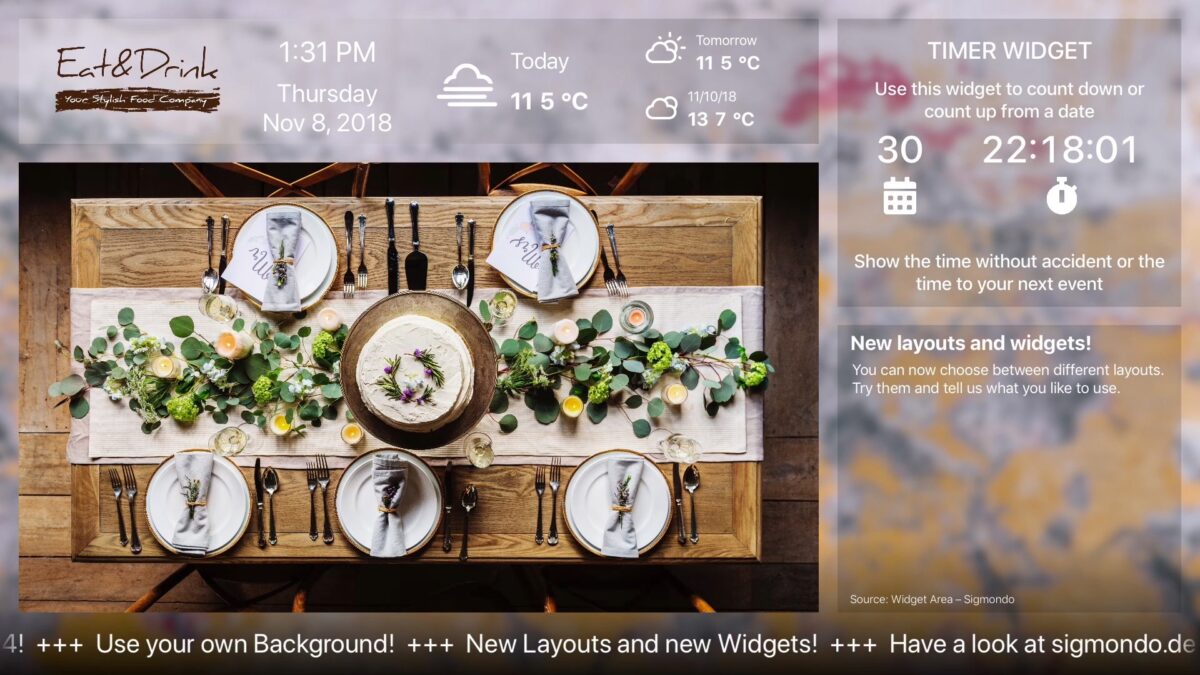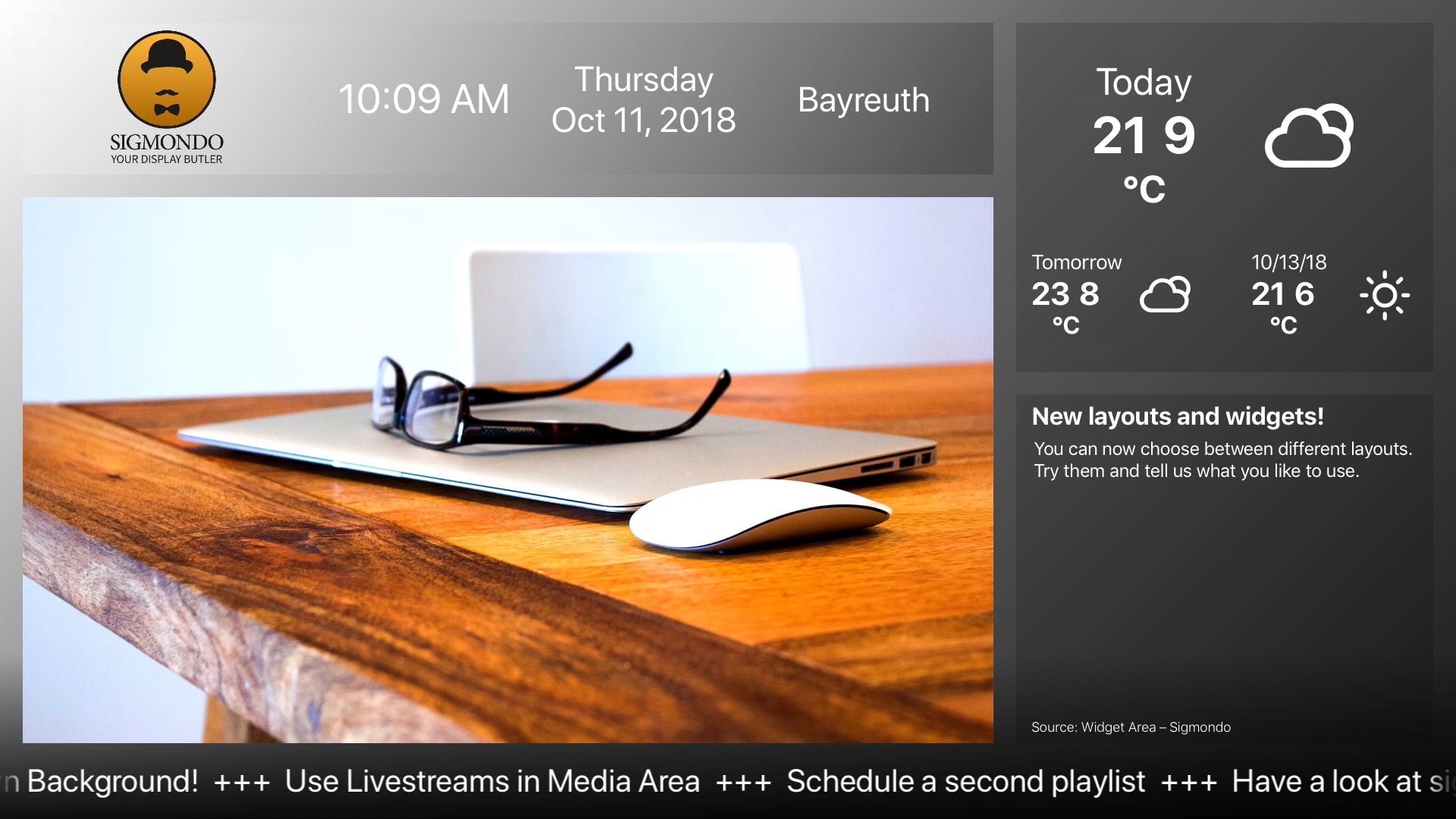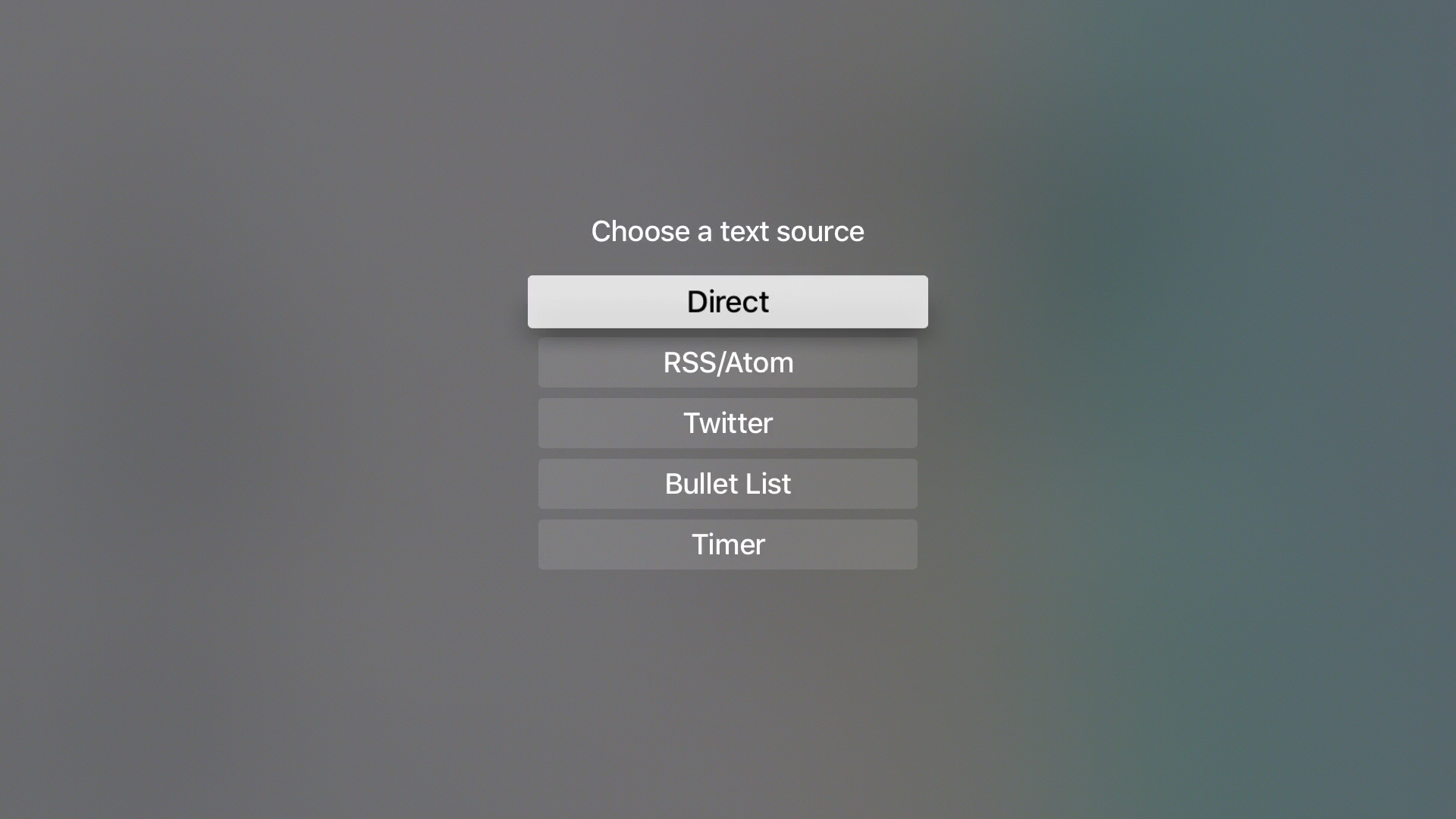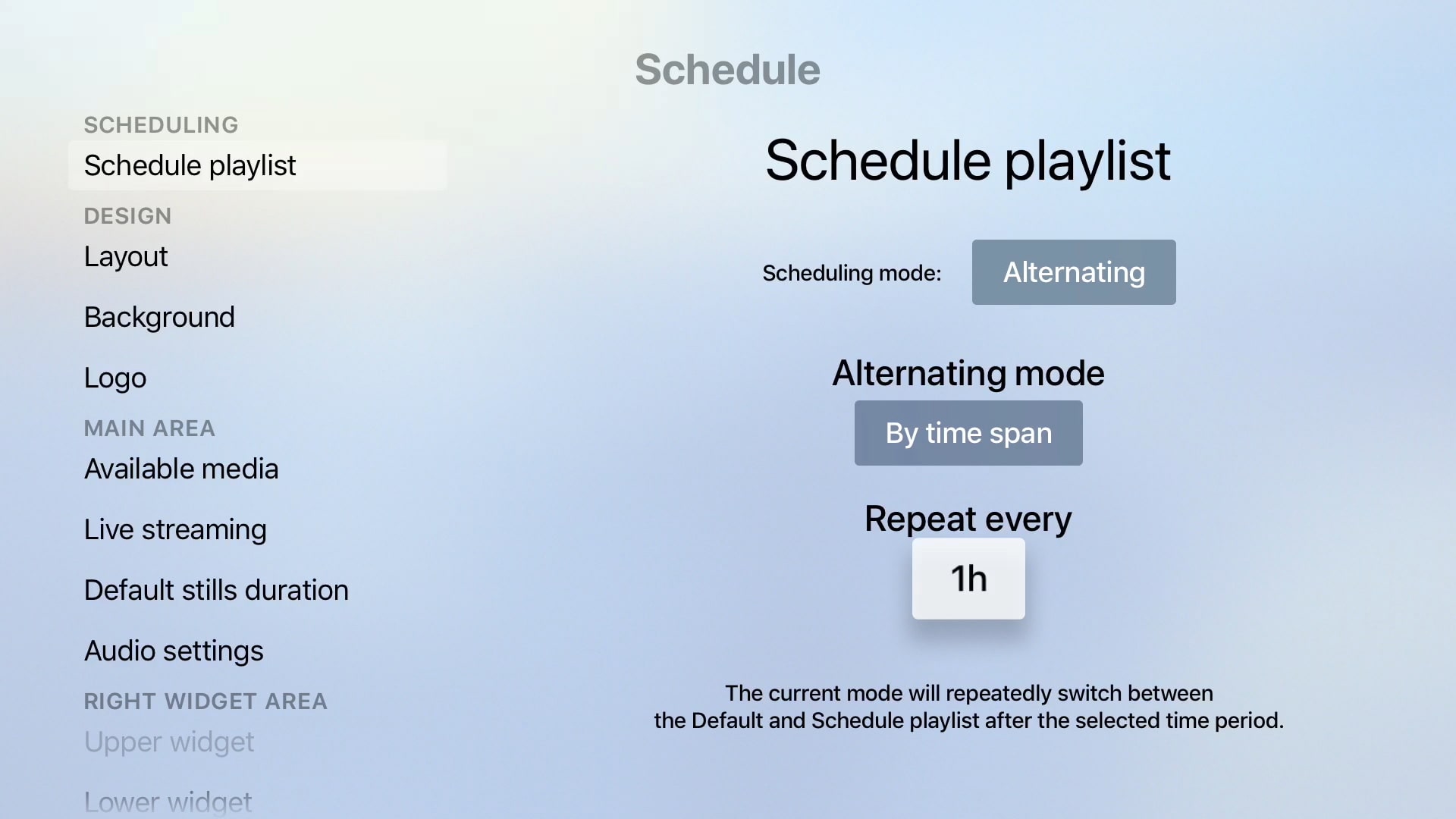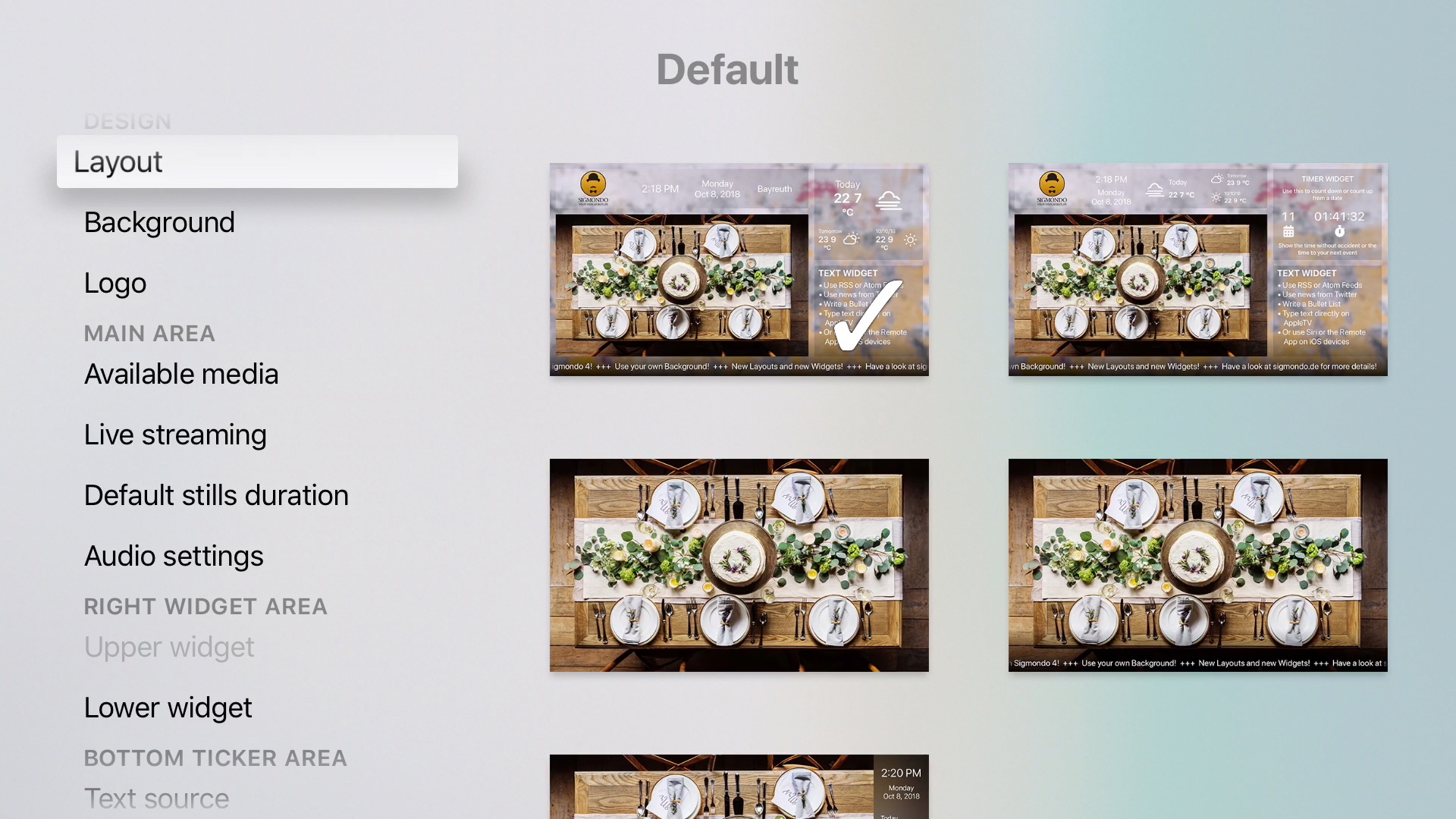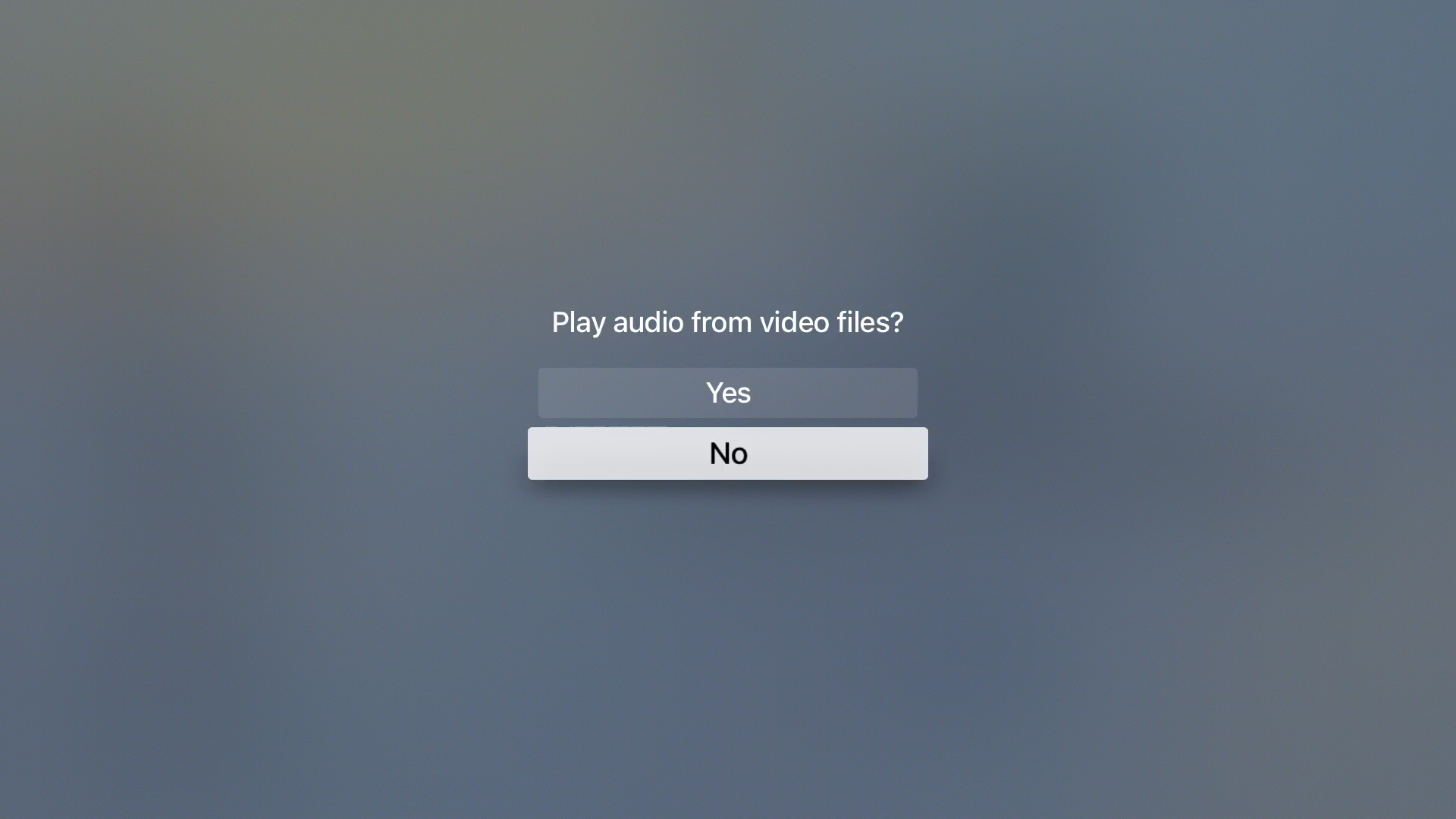If you are using tvOS 12 or newer on your Apple TV, you need to go to the Sigmondo Settings to change the language format of the date that is shown in your choosen layout.
It is very easy to do and then you can show date, time and weather in this language. Sigmondo can use nearly every language. Have a look at the screenshots or test it directly in Sigmondo.
It works on every layout that shows the weather or date information.
P.S.: On older tvOS, Sigmondo has automatically used the language settings from your tvOS.