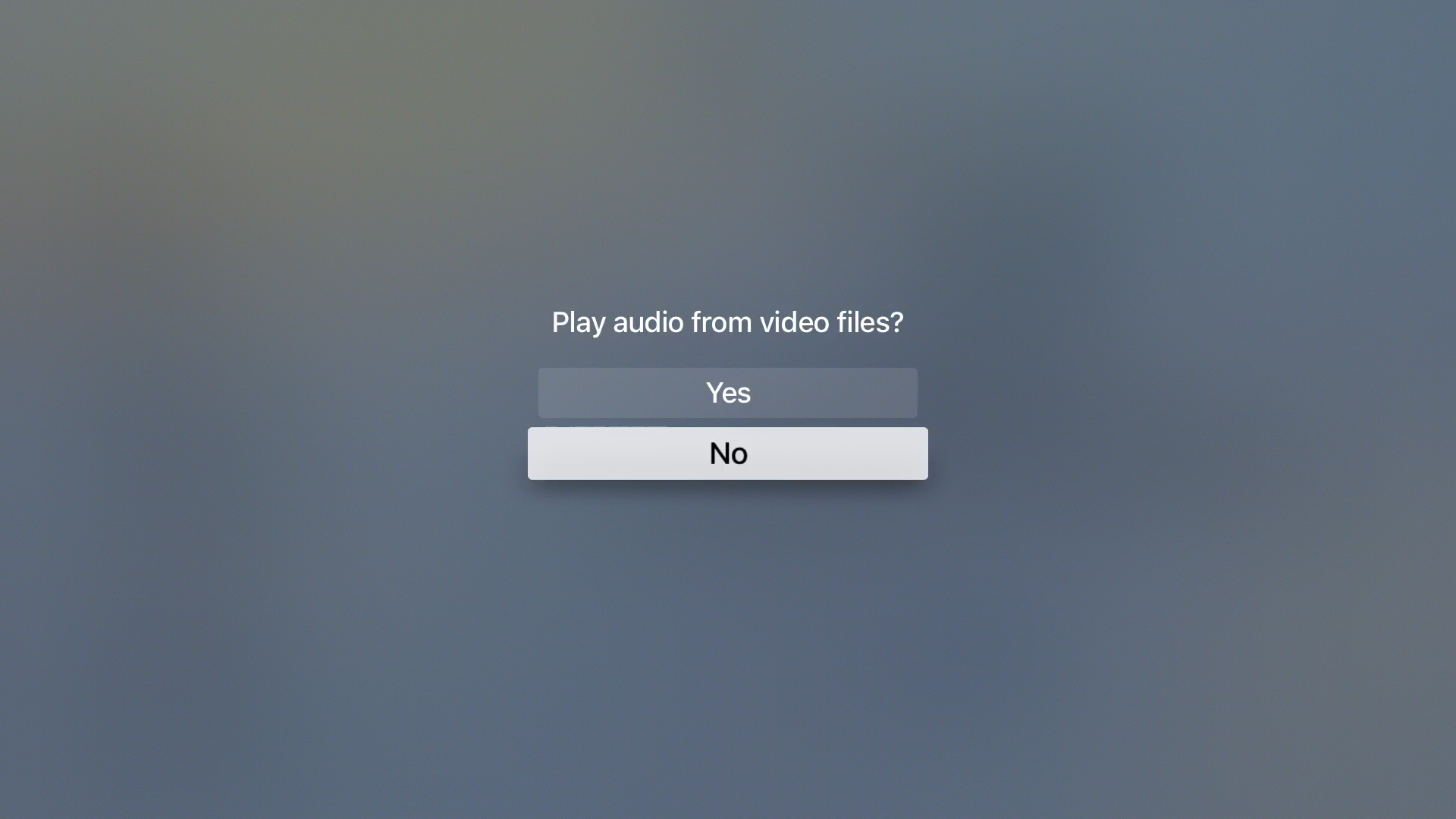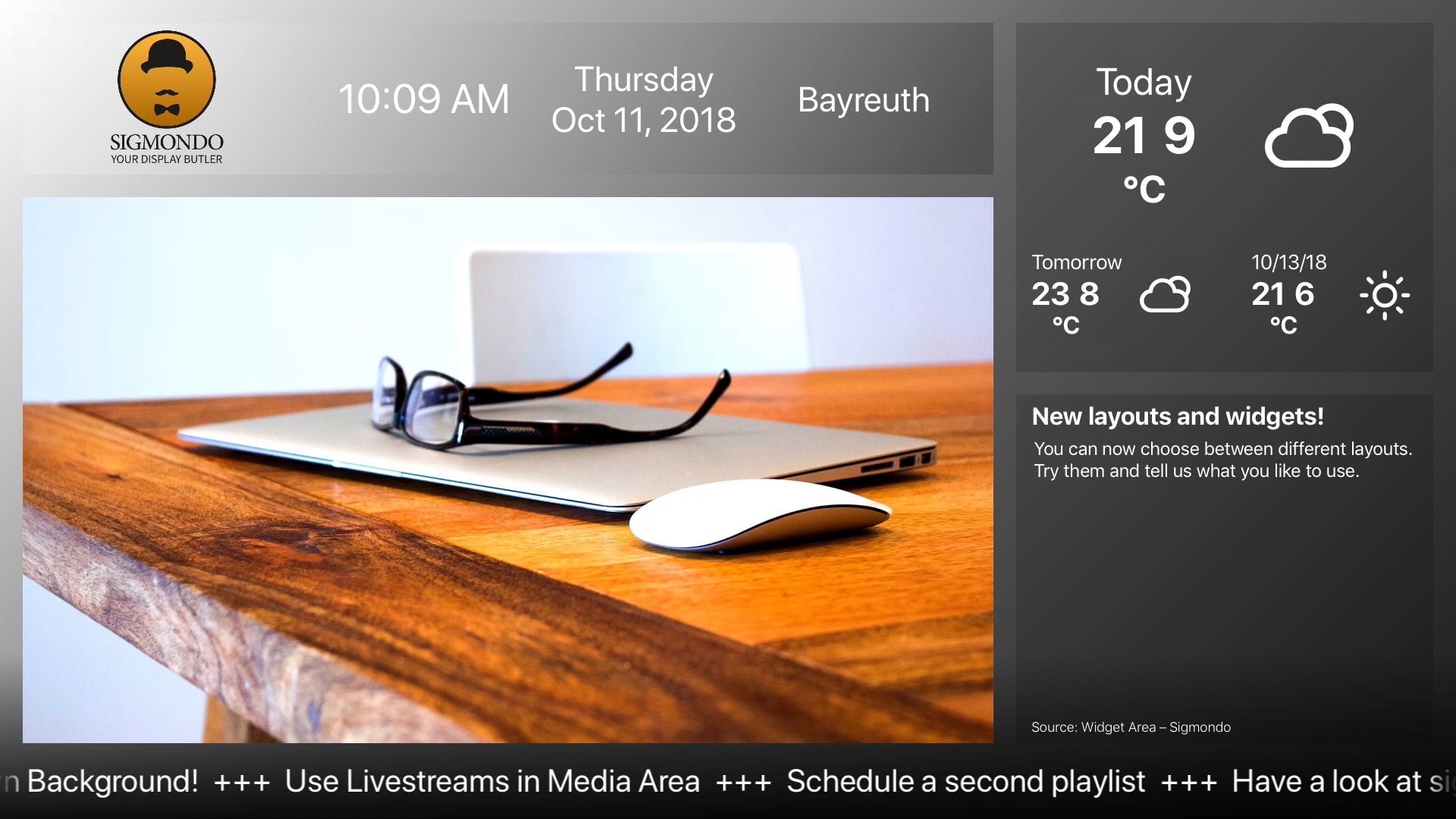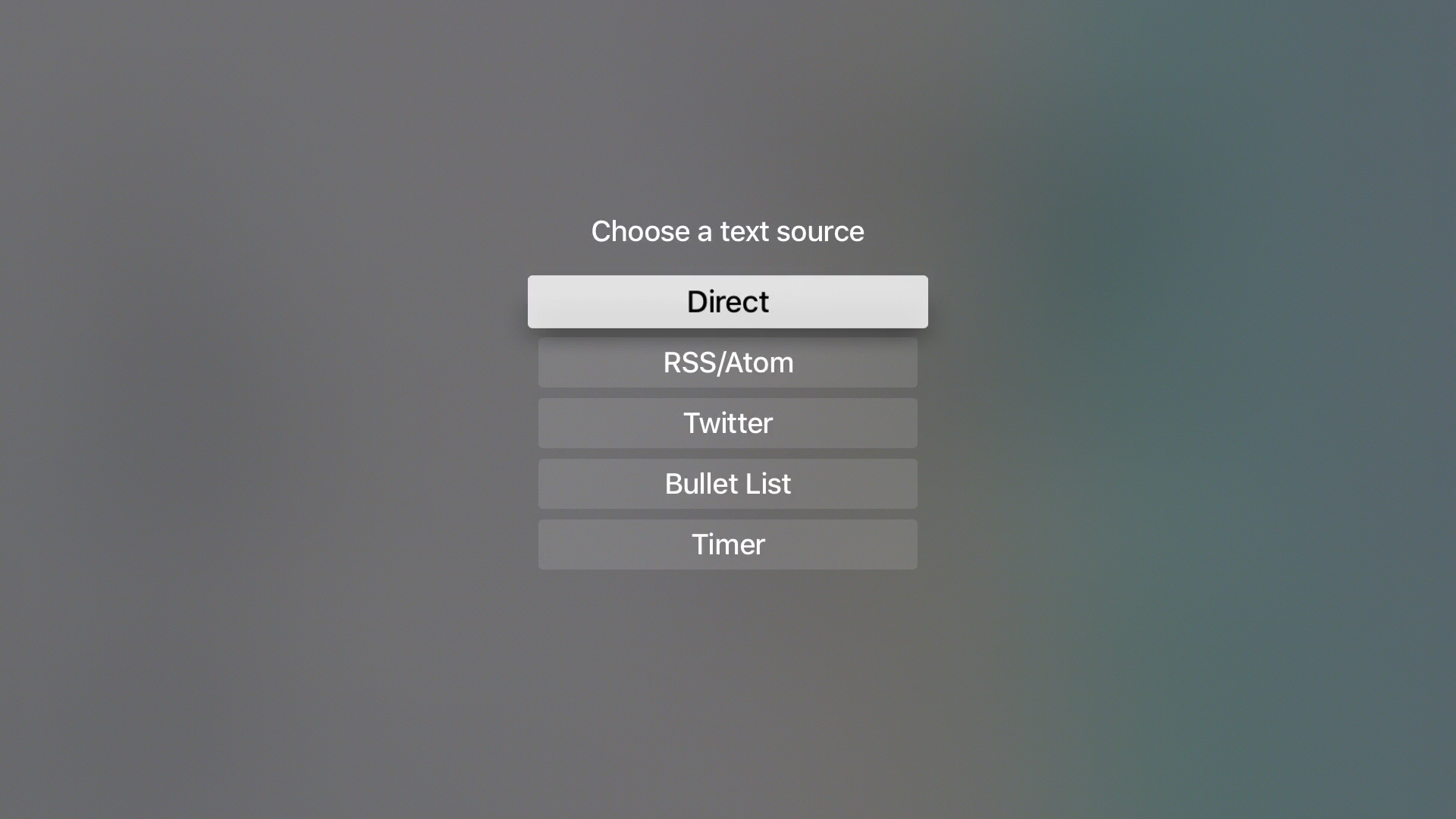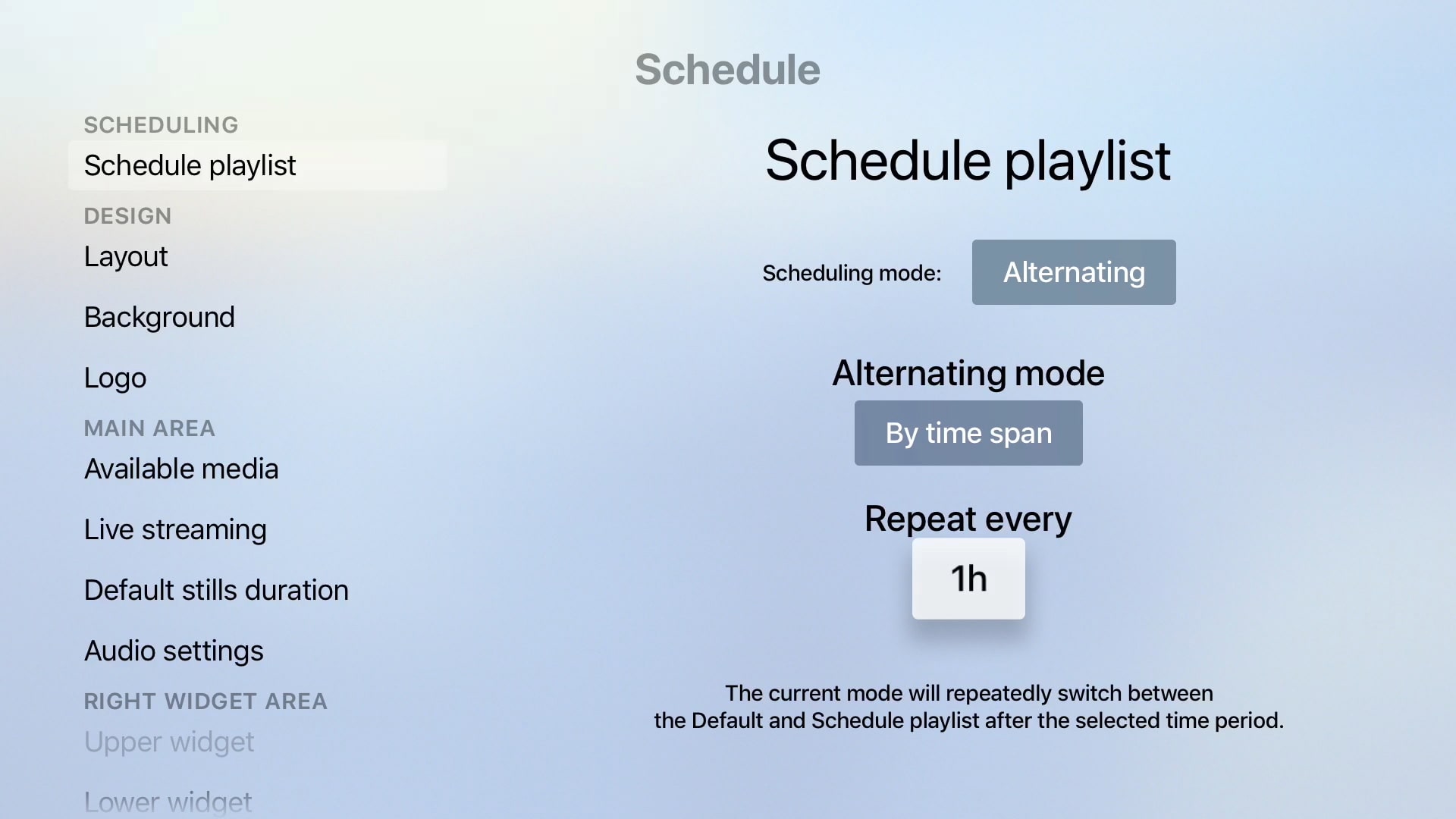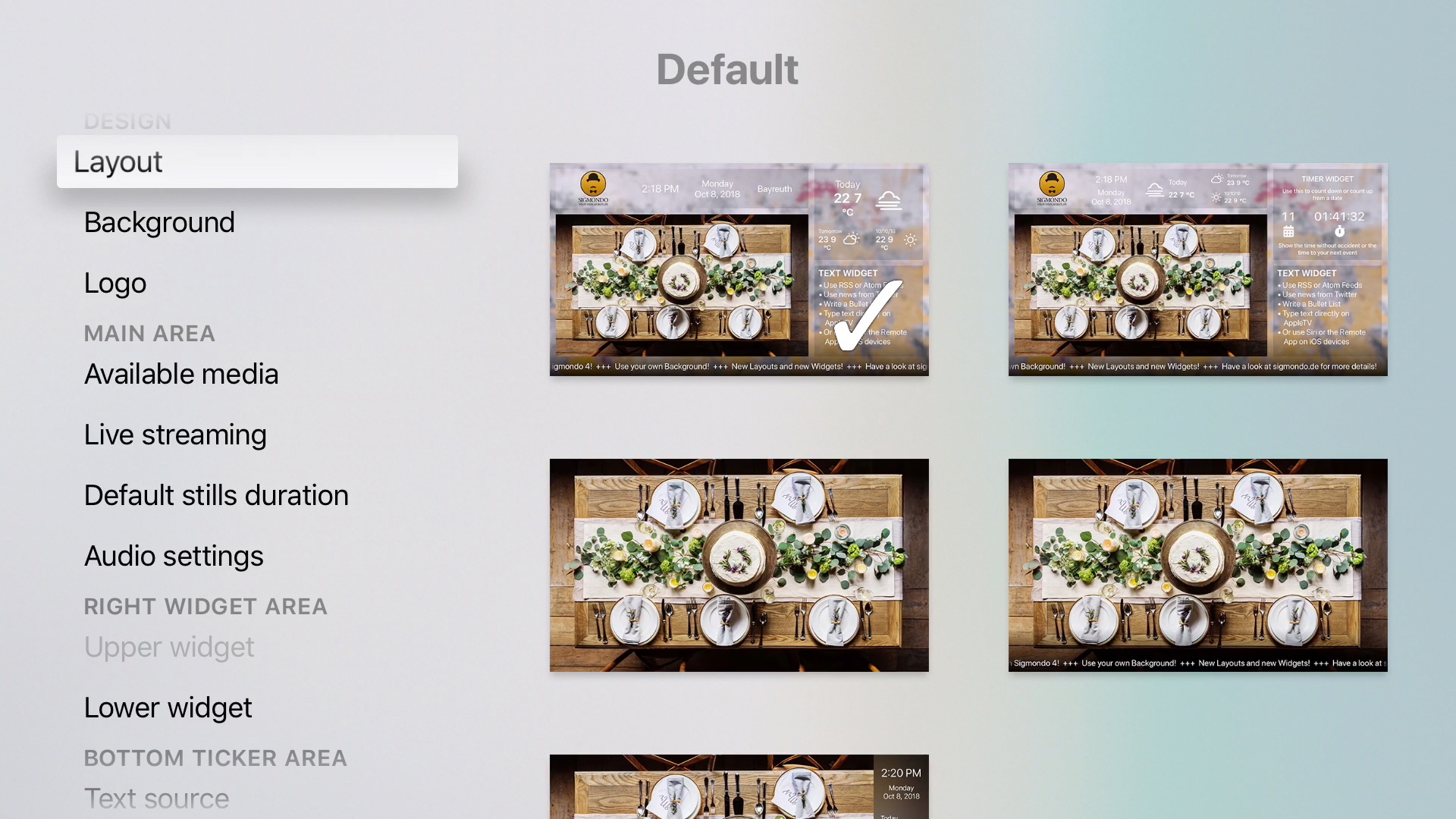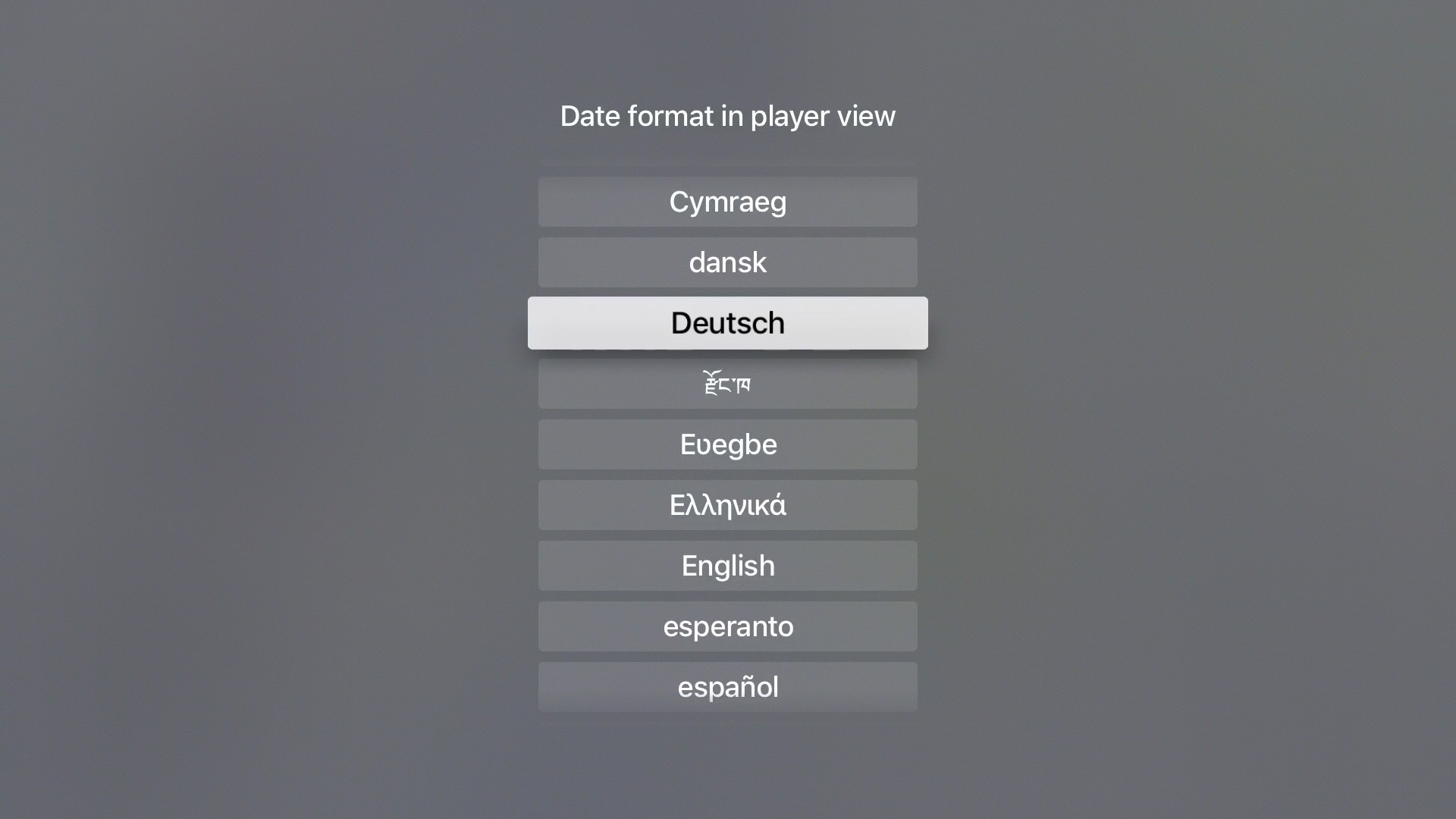In the audio settings of Sigmondo, you can tell the app to play the sound from video files or a livestream. Or to ignore it.
You like to play some music on your Apple TV while Sigmondo is running?
Run another audio app in the background to play your music.
In Sigmondo, you can deactivate audio from video files. Or, if you like, Sigmondo will automatically duck the audio from a background app when a video with sound is playing and bring the background sound back to full volume when video with sound ends.