Watch how to start using Sigmondo
Discover WHAT YOU CAN DO with Sigmondo
Have a look at our features und gain insights by watching our video tutorials.
Have a look at our features und gain insights by watching our video tutorials.
Sigmondo gets your location and language information from the settings of your Apple TV. And it will show the current date and time, your location and weather forecast in that language. This is a really amazing feature!




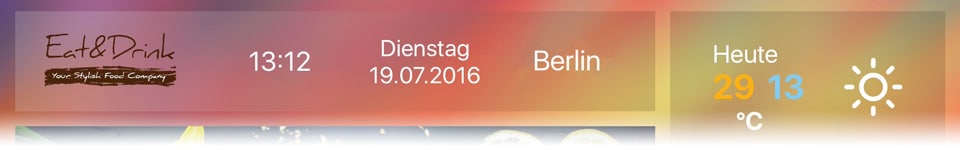
Find some more helpful information about Sigmondo.