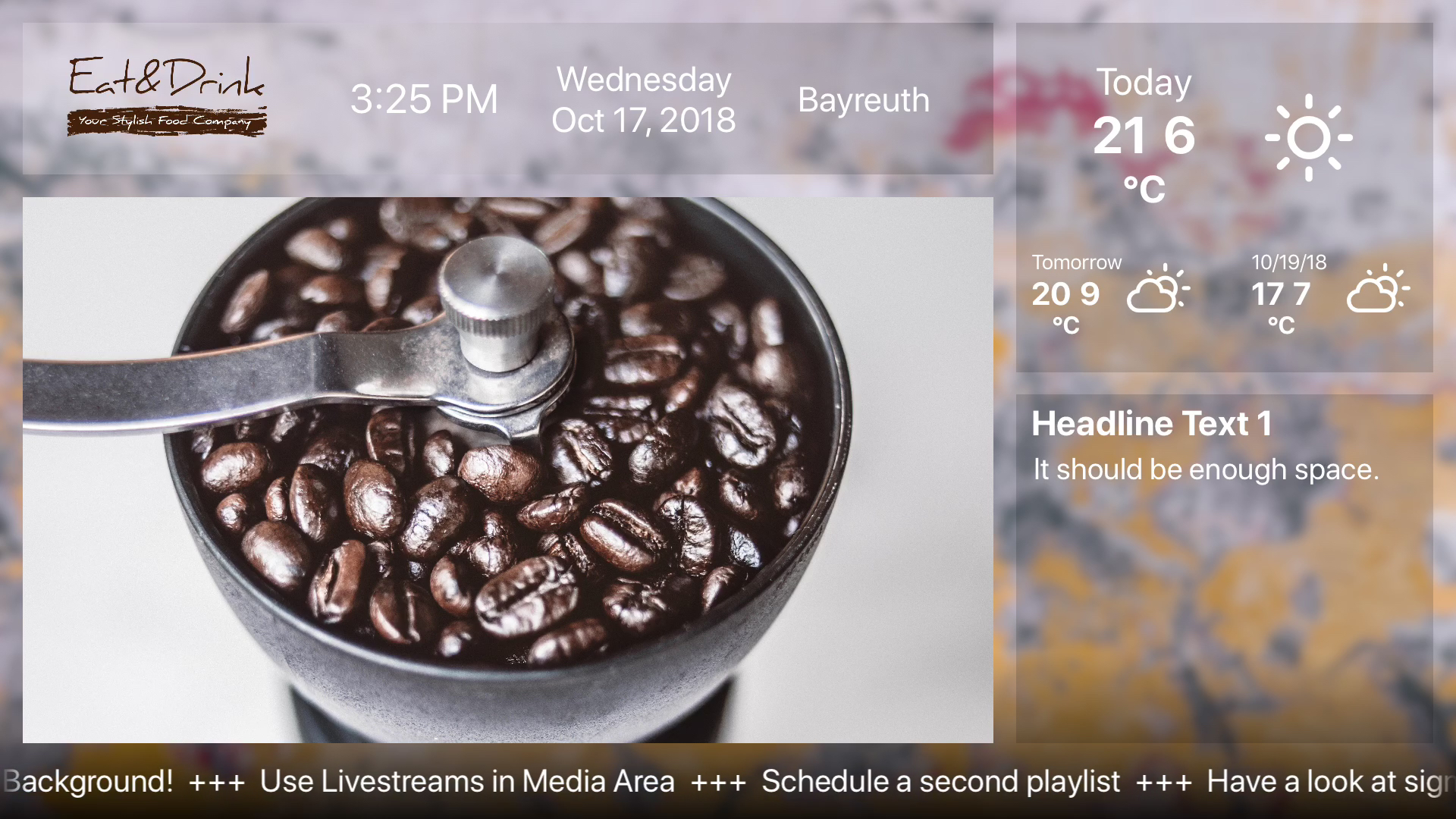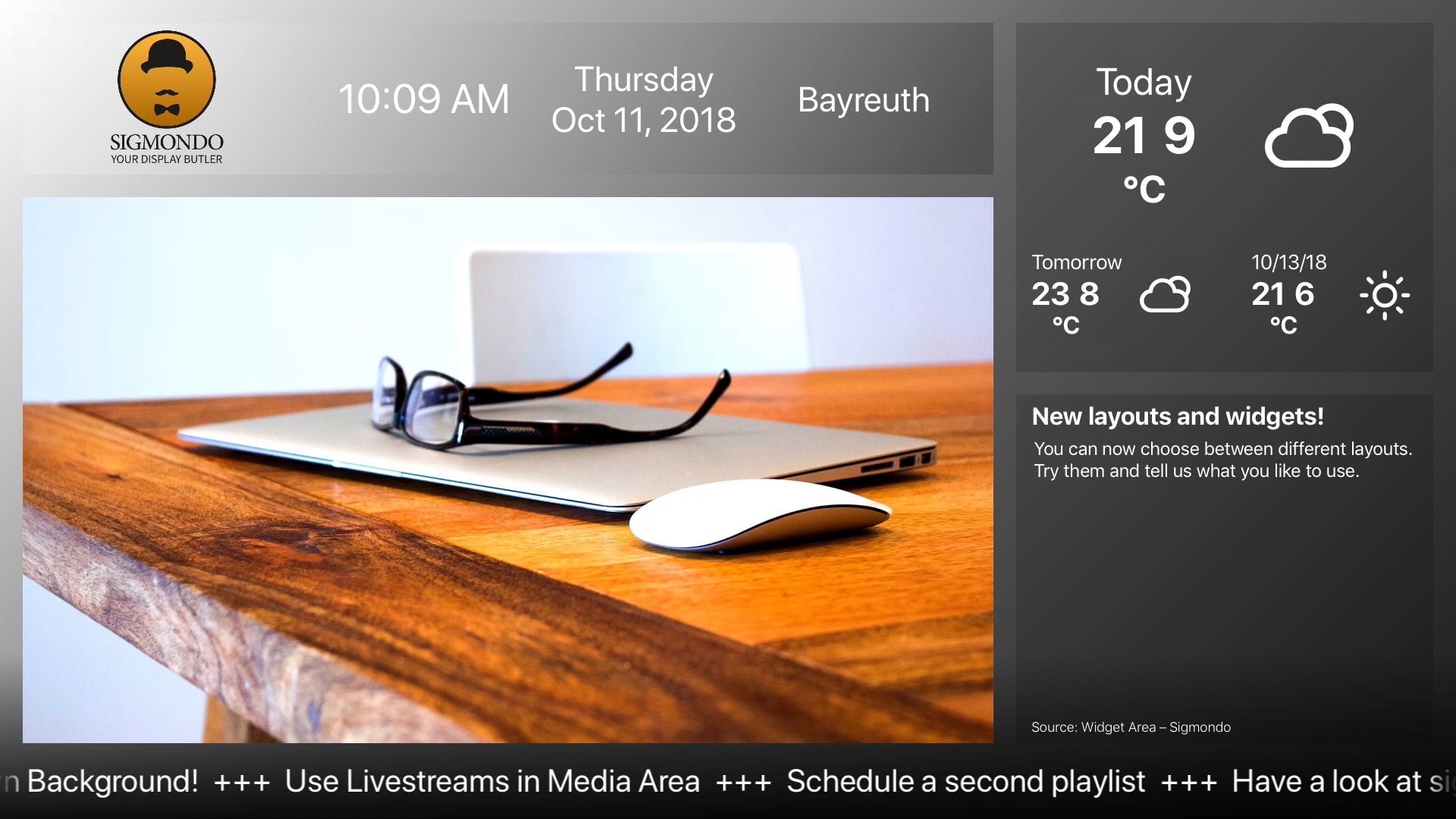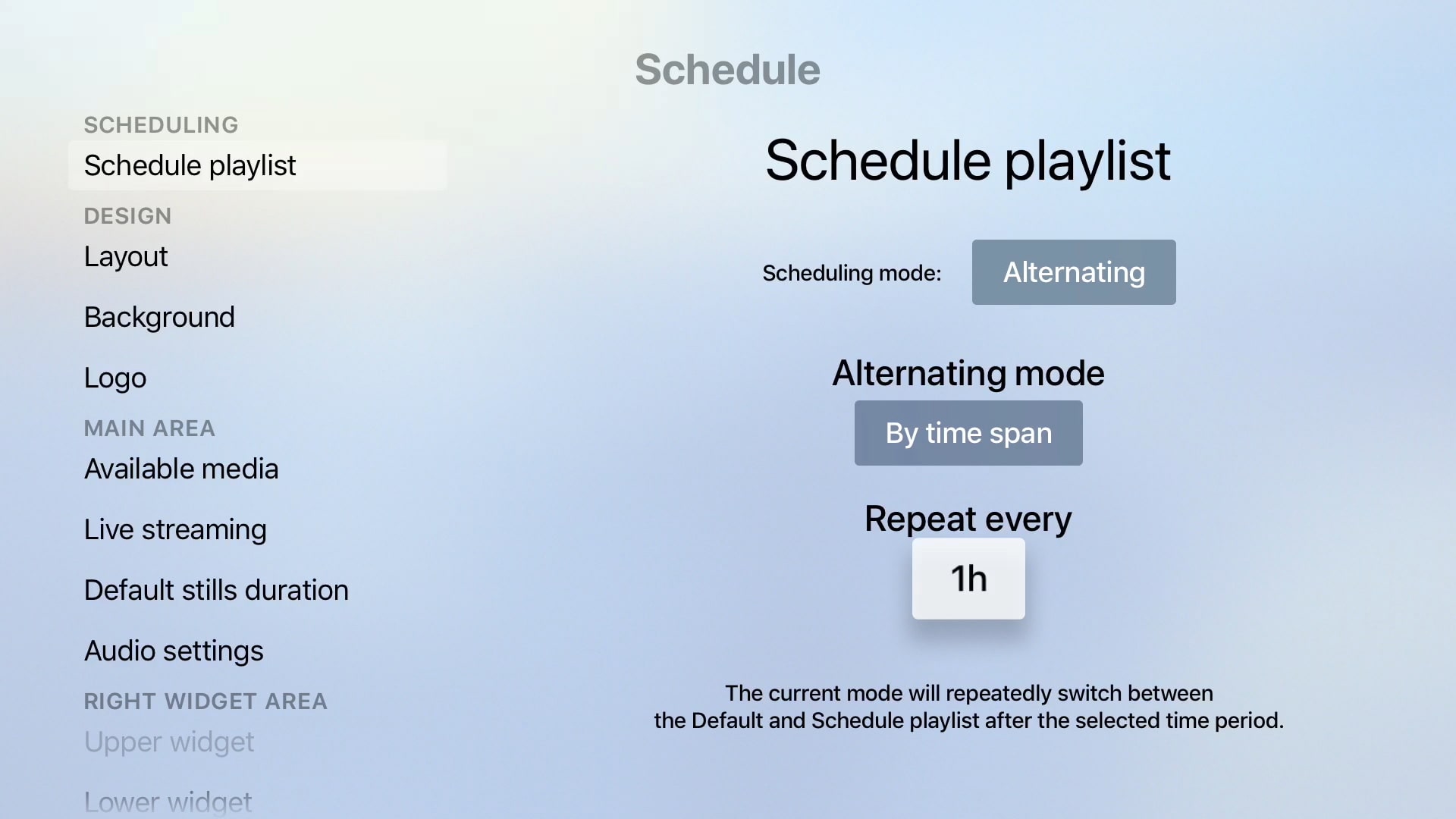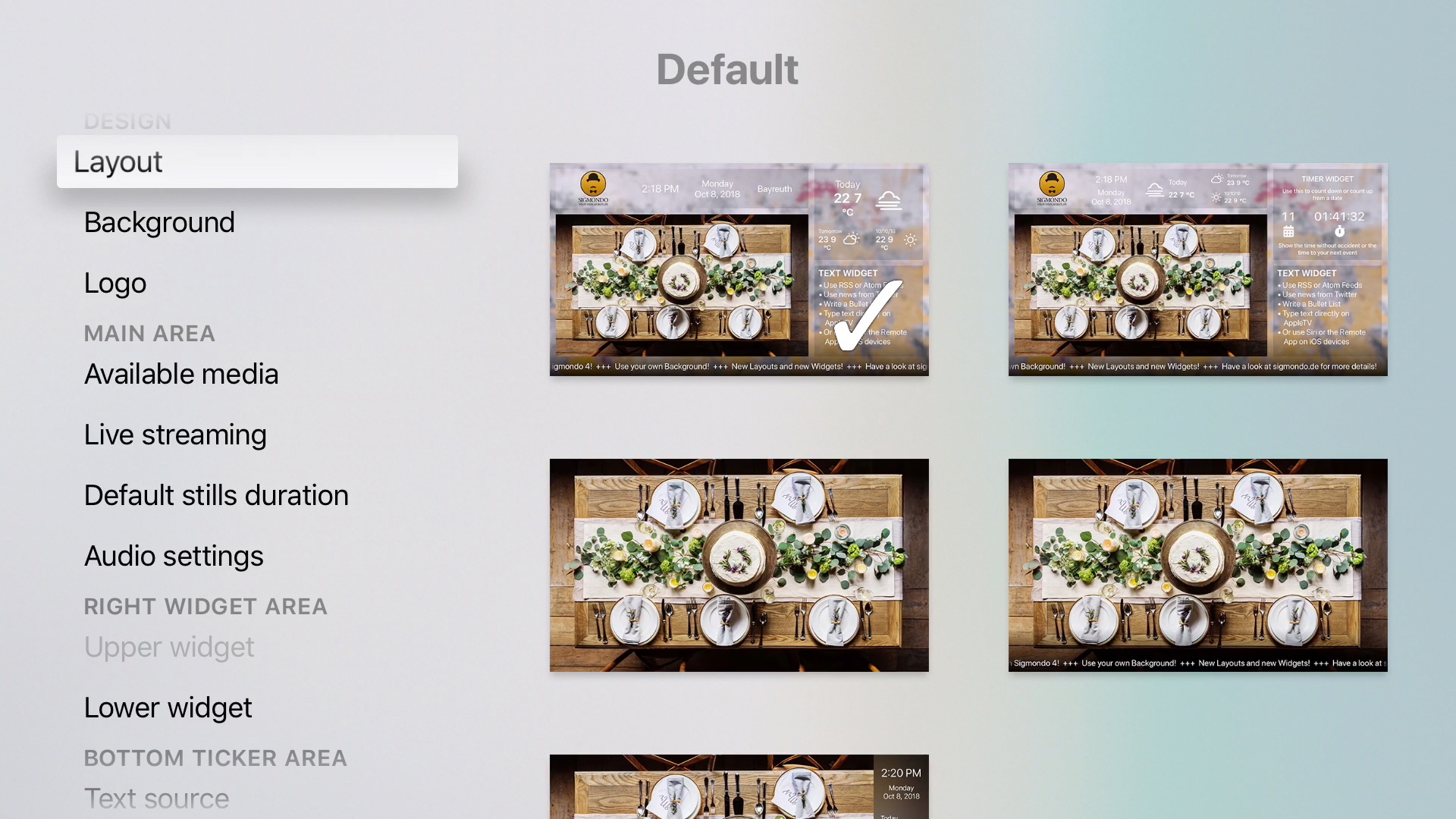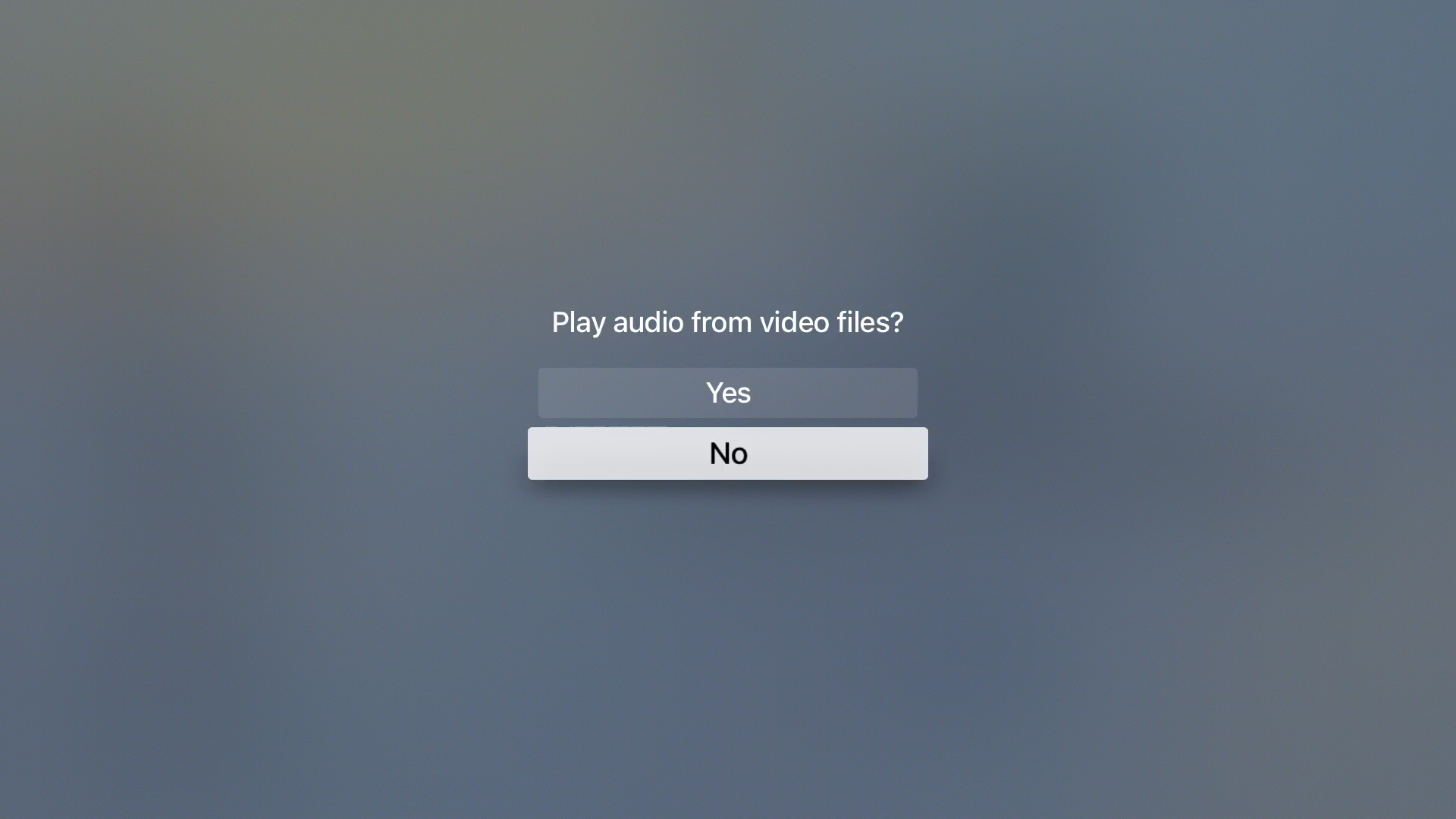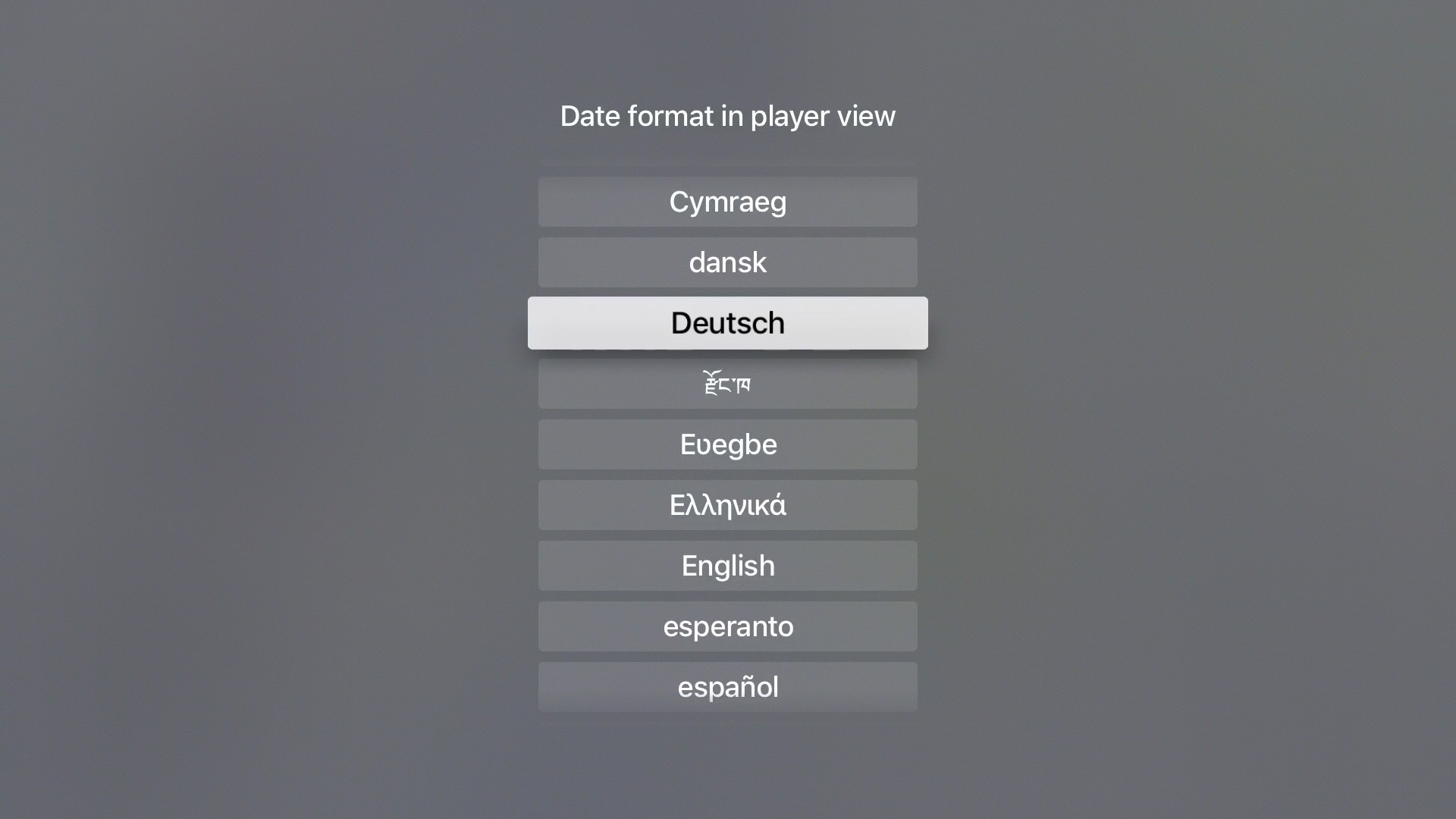Most of the layouts have areas for text widgets. You can choose between
- Direct
- RSS/Atom
TwitterThis is no longer available- iCal (show upcoming events from your Apple or Google calendar or any other compatible iCal URL)
- Bullet List (not available in the bottom ticker area)
- Timer (not available in the bottom ticker area)
Bring in text from different sources.
You can use different widgets for the default and the schedule playlist.